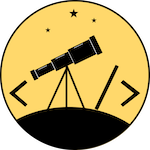Introduction
If you are up-to home automation and using Zigbee devices, you probably heard about ZHA (Zigbee Home Automation). It’s a Python library that allows you to interact with Zigbee devices using Zigpy. It’s a great library, but it has some quirks that you should be aware of.
Pun intended. It has QUIRKS. WHich is like the custom “translator” for unsupported devices. And if you wrote a good one it might end up in the official repository. There a just few tutorials on how to write a quirk, so I decided to write one myself.
Starting a Quirk
I assume you know what we are talking about.
Also, I assume you are using Home Assistant.
Please find how to “interview” your device to get datapoints/endpoints/clusters etc.
So to start adding a quirk you need to add a configuration to your configuration.yaml file.
zha:
enable_quirks: true
custom_quirks_path: custom_components/zha_quirks/
You path might be different, but you get the idea.
Then you place your quirks in the custom_components/zha_quirks/ directory.
Let me guess - you are probably found this because you are using Tuya device :)
Quirk Structure
There are few version of quirks. I ended up with using the lates approach. First of all, clone the official repository:
git clone [email protected]:zigpy/zha-device-handlers.git
Then you can find the quirks in the zha-device-handlers/zhaquirks directory.
Take a look at the manufacturers, structure, code itself.
Now you have 2 ways:
- Copy the quirks you need to your
custom_components/zha_quirks/directory and modify them. - Create a new quirk from scratch.
I recommend to add your quirks to your fork of the repository and then create a PR to the official repository in any case.
Example
For example this is an example of a quirk for a Tuya thermostat that is not supported by ZHA (Zigbee2MQTT either as of March 2025):
"""Tuya TS0601 Thermostat with EP Attribute Fix."""
import logging
from zigpy.quirks.v2.homeassistant import UnitOfTemperature
from zigpy.types import t
from zigpy.zcl.clusters.hvac import RunningState, Thermostat
from zhaquirks.tuya.builder import TuyaQuirkBuilder
from zhaquirks.tuya.mcu import TuyaAttributesCluster
_LOGGER = logging.getLogger(__name__)
class ProgramMode(t.enum8):
"""Tuya program mode enum."""
Manual = 0x00
Program = 0x01
class SensorMode(t.enum8):
"""Tuya sensor mode enum."""
Internal = 0x00
External = 0x01
Both = 0x02
class RunningMode(t.enum8):
"""Tuya running mode enum."""
Heat = 0x00
Cool = 0x01
class TuyaThermostat(Thermostat, TuyaAttributesCluster):
"""Tuya local thermostat cluster."""
_CONSTANT_ATTRIBUTES = {
Thermostat.AttributeDefs.ctrl_sequence_of_oper.id: Thermostat.ControlSequenceOfOperation.Heating_Only
}
def __init__(self, *args, **kwargs):
"""Init a TuyaThermostat cluster."""
super().__init__(*args, **kwargs)
self.add_unsupported_attribute(
Thermostat.AttributeDefs.setpoint_change_source.id
)
self.add_unsupported_attribute(
Thermostat.AttributeDefs.setpoint_change_source_timestamp.id
)
self.add_unsupported_attribute(Thermostat.AttributeDefs.pi_heating_demand.id)
# Tuya thermostat quirk with fixed missing ep_attribute
(
TuyaQuirkBuilder("_TZE200_6kijc7nd", "TS0601")
# System mode (on/off) - DP 1
.tuya_dp(
dp_id=1,
ep_attribute=TuyaThermostat.ep_attribute,
attribute_name=TuyaThermostat.AttributeDefs.system_mode.name,
converter=lambda x: {
True: Thermostat.SystemMode.Heat,
False: Thermostat.SystemMode.Off,
}[x],
dp_converter=lambda x: {
Thermostat.SystemMode.Heat: True,
Thermostat.SystemMode.Off: False,
}[x],
)
# Mode (manual/program) - DP 2
.tuya_enum(
dp_id=2,
attribute_name="preset_mode",
enum_class=ProgramMode,
translation_key="preset_mode",
fallback_name="Preset mode",
)
# Working status - DP 3
.tuya_dp(
dp_id=3,
ep_attribute=TuyaThermostat.ep_attribute,
attribute_name=TuyaThermostat.AttributeDefs.running_state.name,
converter=lambda x: RunningState.Heat_State_On if x else RunningState.Idle,
)
# Window check - DP 8
.tuya_binary_sensor(
dp_id=8,
attribute_name="window_detection",
translation_key="window_detection",
fallback_name="Window Detection",
)
# Frost protection - DP 10
.tuya_binary_sensor(
dp_id=10,
attribute_name="frost_protection",
translation_key="frost_protection",
fallback_name="Frost Protection",
)
# Set temperature - DP 16
.tuya_dp(
dp_id=16,
ep_attribute=TuyaThermostat.ep_attribute,
attribute_name=TuyaThermostat.AttributeDefs.occupied_heating_setpoint.name,
converter=lambda x: x * 10, # Convert from 0.1°C to 0.01°C
dp_converter=lambda x: x // 10, # Convert from 0.01°C to 0.1°C
)
# Set temperature ceiling - DP 19 - FIXED
# MANY LINES OMMITED
.adds(TuyaThermostat)
.skip_configuration()
.add_to_registry()
)
Conclusion
This is just a simple example of a quirk. You can add more features, more attributes, more enums, more binary sensors, etc.) Also note that sometimes it is just enough to add a name/ID of your device to the quirks and it will work out of the box.